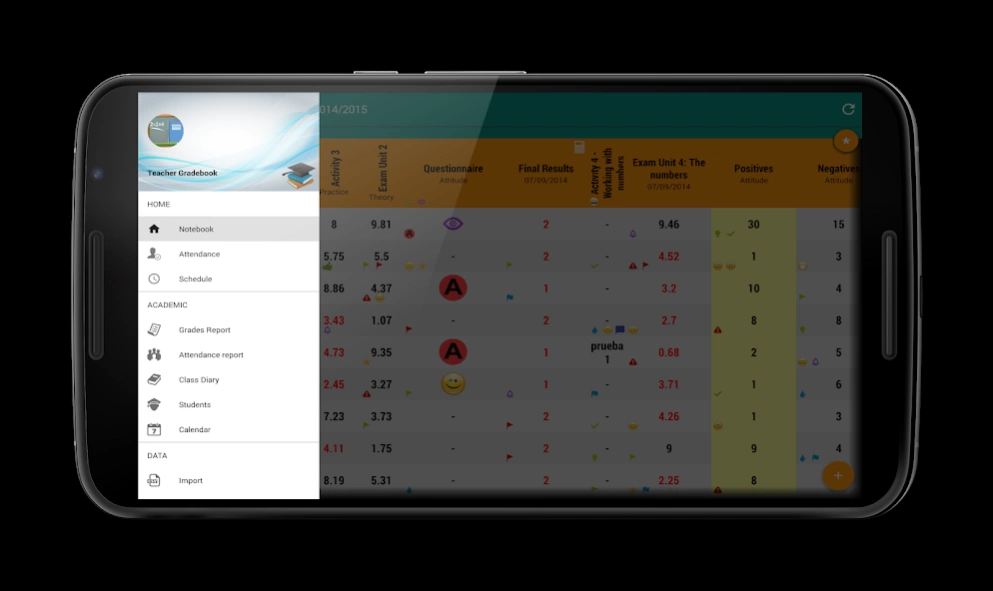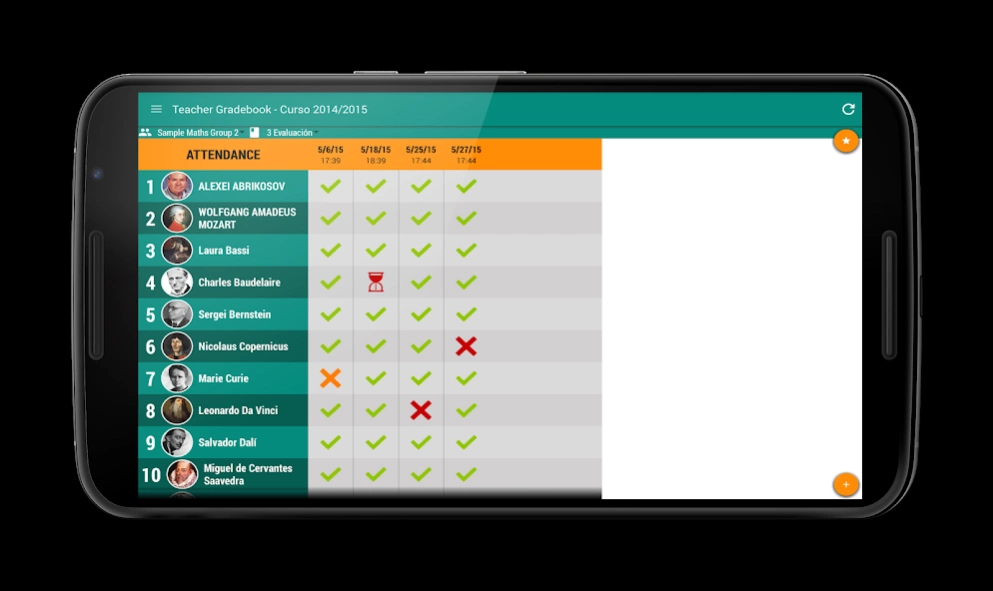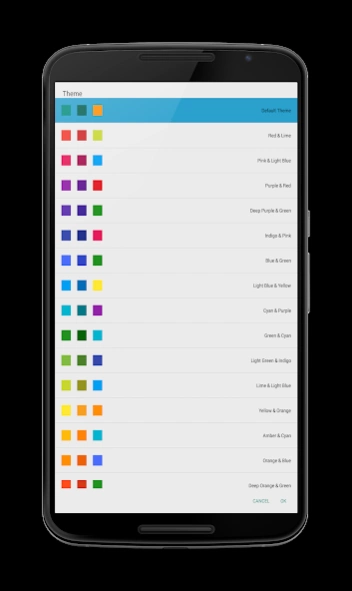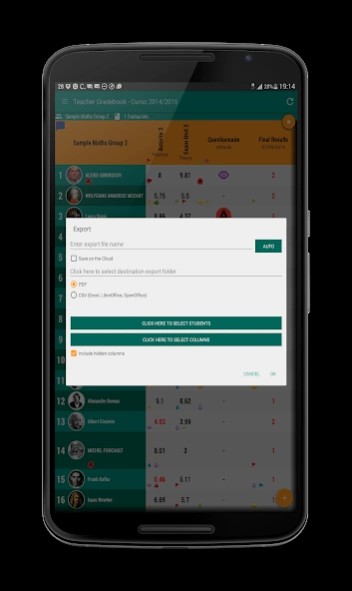Version History
Here you can find the changelog of Teacher Gradebook since it was posted on our website on 2016-09-17.
The latest version is 7.0.20 and it was updated on soft112.com on 22 April, 2024.
See below the changes in each version:
version 7.0.20
posted on 2024-03-22
- Added schedule notifications
version 7.0.17
posted on 2024-03-22
Fixed some bugs and stability issues
version 7.0.15
posted on 2024-02-20
- Fixed some errors
- Now you can use a calculator to calculate averages
- The import student feature has improved: you can import from Google Sheets and it is much more easy import from CSV
- Now you can add attached files to Classroom Diary and student profile
- You can export the schedule to PDF
- You can enter rich text in Class Diary and student's profile
- You can do authomatic backups to Microsoft OneDrive
- Fixed some errors
version 7.0.11
posted on 2024-02-13
- Now you can use a calculator to calculate averages
- Fixed error with purchases: Added a button to "Restore purchases"
- The import student feature has improved: you can import from Google Sheets and it is much more easy import from CSV
- Now you can add attached files to Classroom Diary and student profile
- You can export the schedule to PDF
- You can enter rich text in Class Diary and student's profile
- You can do authomatic backups to Microsoft OneDrive
- Fixed some errors
version 7.0.9
posted on 2024-01-24
- Fixed error with purchases: Added a button to "Restore purchases"
- The import student feature has improved: you can import from Google Sheets and it is much more easy import from CSV
- Now you can add attached files to Classroom Diary and student profile
- You can export the schedule to PDF
- You can enter rich text in Class Diary and student's profile
- You can do authomatic backups to Microsoft OneDrive
- Fixed some errors
version 6.7.7
posted on 2024-01-18
- Fixed som errors
version 6.7.6
posted on 2023-09-29
- Fixed bug with photos in Android 12 and 13
- Fixed some minor bugs reported from some users
version 6.7.4
posted on 2023-09-25
- Fixed some minor bugs reported from some users
version 6.7
posted on 2023-09-16
- Now you can add new columns at the beggining (you can configure this in General Settings)
- Now you have an option to delete all columns together
- Added a lifetime single payment
- Fixed a crash
version 6.6.9
posted on 2023-09-03
- Now you can add new columns at the beggining (you can configure this in General Settings)
- Now you have an option to delete all columns together
- Added a lifetime single payment
- Updated to Android 13
version 6.6.5
posted on 2023-06-01
- Added zoom buttons to the schedule
- Improved the calculations column
- Fixed a bug converting range in calculated grades
- Free poins not available any more
version 6.6.3
posted on 2023-03-05
- Improved performance loading attendance
- Bug fixes
version 6.3.1
posted on 2022-01-30
NEW:
- You can delete the quick comments from a grade cell, activity cell and the attendance cell
- You can choose your own logo on PDF reports
- Non-premium users can restore backups
- Improved some texts
- Bug fixes
version 6.3
posted on 2022-01-19
NEW:
- You can delete the quick comments from a grade cell, activity cell and the attendance cell
- You can choose your own logo on PDF reports
- Non-premium users can restore backups
- Non-premium users only can manage one group and one term
- Bug fixes
version 6.3
posted on 2022-01-19
NEW:
- You can delete the quick comments from a grade cell, activity cell and the attendance cell
- You can choose your own logo on PDF reports
- Non-premium users can restore backups
- Bug fixes
version 6.2.9
posted on 2022-01-06
Fixed the backup: now all the backup files from the default local folder are shown on the history backup screen
Fixed the crash when opening the app on some devices
version 6.2.7
posted on 2022-01-03
Fixed the backup: now all the backup files from the default local folder are shown on the history backup screen
version 6.2.6
posted on 2021-11-21
- You can change the grade only to a team member
- Now you can open the export PDF windows from the student's edit grade window
- Some bugs fixed
version 6.2.5
posted on 2021-10-17
- Fixed an error copying groups or previous academic years when no students in the group
- Fixed an error with auto backups on Google Drive
- Fixed a Class Diary crash on Android 4.x
- Fixed error on Android 12
- Minor errors fixed
version 6.2.4
posted on 2021-10-06
- NEW: now you can import columns from previous years from the grades screen
- NEW: now you can export the PDF to the cloud on Class Diary
- NEW: you can choose to start up the app with the attendance screen
- Class diary shows the default group selected
- Fixed error on Android 12
- Improved the import columns and students screen
- Bugs fixed
version 6.2.3
posted on 2021-10-03
- NEW: now you can import columns from previous years from the grades screen
- NEW: now you can export the PDF to the cloud on Class Diary
- NEW: you can choose to start up the app with the attendance screen
- Class diary shows the default group selected
- Fixed error on Android 12
- Fixed a bug on import columns screen
- Fixed a bug that do not add an student in some tabs
- Bugs fixed
version 6.2.2
posted on 2021-09-27
- NEW: now you can import columns from previous years from the grades screen
- NEW: now you can export the PDF to the cloud on Class Diary
- NEW: you can choose to start up the app with the attendance screen
- Improved the group cell dialog window
- Class diary shows the default group selected
- Fixed a bug that do not add an student in some tabs
- Bugs fixed
version 6.1
posted on 2021-06-19
* Added a splash screen
* Some bugs fixed:
- Fixed the errors on calculated grades when the column was imported from another group or term
- Fixed the error editing the list values grades
- Other minor bugs
version 6.0.7
posted on 2021-05-30
- Grades report: now when clicking on the icon/grade you see the grade value
- Fixed error showing ads to premium users
- NEW: big update on class diary, now you can take annotations to students
- NEW: calculation windows shows the total percentage
- NEW: icons are displayed on grades report
- NEW: timetable can start on sunday
- Now, as of version 6 the app is not longer free
- Now you can get free points to become a premium user
version 6.0.6
posted on 2021-05-24
- NEW: big update on class diary, now you can take annotations to students
- NEW: calculation windows shows the total percentage
- NEW: icons are displayed on grades report
- NEW: timetable can start on sunday
- Fixed an error on auto sync
- Now, as of version 6 the app is not longer free
- Now you can get free points to become a premium user
- Compatible with Android 4.x
version 6.0.3
posted on 2021-05-07
- NEW: big update on class diary, now you can take annotations to students
- NEW: calculation windows shows the total percentage
- NEW: icons are displayed on grades report
- NEW: timetable can start on sunday
- Now, as of version 6 the app is not longer free
- Now you can get free points to become a premium user
- Little design changes
- Compatible with Android 4.x
- Some bug fixes
version 5.9.6
posted on 2021-04-29
- Update the new offical web to www.teachergradebook.org
- Back to compatibility to Android 4.1+
version 5.9.2
posted on 2021-02-22
- Update the database engine: improved performance, security and stability
- Added subtitles on grades reports
- If you are using auto sync, you must update the app in all your devices
version 5.7.1
posted on 2021-02-17
- Fixed an error in counter grade types
- Fixed an error with symbol grades
- Fixed the lock rotation feature
- The app no longer supports old Android 4.x devices for security reasons. If you have an Android 4.x, update your Android version
version 5.6.2
posted on 2021-01-04
- Fixed crash on Android 4.x devices and some bugs
- Now you can order the dates in ascending or descending mode in attendance
- Now you can change decimals and rounding from the edit column
- Now you can move columns from the column contextual menu
- Now you can edit manually the student date of birth
- When editing a rubric in the grades window, the student name is displayed
- Fixed some bugs
version 5.6.1
posted on 2021-01-03
- Fixed crash on Android 4.x devices
- Now you can order the dates in ascending or descending mode in attendance
- Now you can change decimals and rounding from the edit column
- Now you can move columns from the column contextual menu
- Now you can edit manually the student date of birth
- When editing a rubric in the grades window, the student name is displayed
- Fixed some bugs
version 5.6
posted on 2020-12-25
- Now you can order the dates in ascending or descending mode in attendance
- Now you can change decimals and rounding from the edit column
- Now you can move columns from the column contextual menu
- Now you can edit manually the student date of birth
- When editing a rubric in the grades window, the student name is displayed
- Fixed some bugs
version 5.4
posted on 2020-10-10
- Fixed some problems with backups, photos, sync on Android 10 or higher
- Fixed some minor bugs
version 5.3.1
posted on 2020-10-04
- Corregido error de importar fotos
- Auto-sync has been improved
- Fixed mini-menu
Videotutorial (Spanish): https://youtu.be/qnb_DkWyxrU
version 5.3
posted on 2020-09-28
- Auto-sync has been improved
- Fixed mini-menu
- Minor bug fixes
Videotutorial (Spanish): https://youtu.be/qnb_DkWyxrU
version 5.2.5
posted on 2020-08-31
- Some bug fixed
- Fixed some errors with auto sync
=> If you have any issues with auto sync, please write to me at apulunet@gmail.com thanks
version 5.2.4
posted on 2020-08-27
- Fixed some errors with auto sync
=> If you have any issues with auto sync, please write to me at apulunet@gmail.com thanks
version 5.2.1
posted on 2020-07-15
- Minor bugs fixed
version 5.2
posted on 2020-06-21
- Added a new "Notes" field on the CSV student import
- Fixed an error opening grades screen from schedule
- Some errors fixed
version 5.1.8
posted on 2020-05-29
IMPORTANT AND MAJOR RELEASE
- Updated the Google Drive library: now backups to Drive and auto sync should work again
- Improved sync engine: now it should work better and faster
- Big Improvement in the backup system: you can create backups on the SD card (if you have permission)
- Now you can use your SD card to save files and backups if you have permission
- Fixed error selecting csv files and the color themes
version 5.1.6
posted on 2020-05-16
IMPORTANT AND MAJOR RELEASE
- Updated the Google Drive library: now backups to Drive and auto sync should work again
- Improved sync engine: now it should work better and faster
- Big Improvement in the backup system: you can create backups on the SD card (if you have permission)
- Now you can use your SD card to save files and backups if you have permission
- Some errors fixed
version 5.1.2
posted on 2020-05-12
IMPORTANT AND MAJOR RELEASE
- Updated the Google Drive library: now backups to Drive and auto sync should work again
- Improved sync engine: now should work better and faster
- Big Improvement in the backup system: you can create backups on the SD card (if you have permission)
- Now you can use your SD card to save files and backups if you have permission
- Some errors fixed
version 5.0
posted on 2020-05-06
IMPORTANT AND MAJOR RELEASE
- Updated the Google Drive library: now backups to Drive and auto sync should work again
- Improved sync engine: now should work better and faster
- Improved the backup system: fixed errors and now just one zip file is generated
- Improved and fixed the way to select files: fixed some bugs in some devices and you can select a file directly from the Cloud (only Android 5 or higher)
- Now the app tries to restore the last auto backup in case the database gets corrupted
version 4.5
posted on 2020-05-01
- Added new video tutorials. More videos comming soon.
- Fixed and improved error in rotating images
- Fixed errors in rubrics, icon grade types and list values grade types
- Other bugs fixed
version 4.4.3
posted on 2020-04-18
- Improved and fixed the crop and rotate pictures funnction
- Now the app prevents from selecting a wrong file to do the backup restoration
version 4.4.2
posted on 2020-01-30
- Bug fixed opening the app
version 4.4
posted on 2020-01-20
- Fixed error adding new column
- Some errores fixed
version 4.3.9
posted on 2019-12-23
- Fixed an error when editing/adding numerical grades
version 4.3.6
posted on 2019-12-09
- Fixed some bugs with PDF reports
- Some minor bugs fixed
version 4.3.3
posted on 2019-12-02
- Bug fixes in rubric edit screen
version 4.3.1
posted on 2019-11-24
- Some bug fixes in rubrics and export PDF
version 4.3
posted on 2019-10-30
- NEW: Team assessment. Now you can set up your groupings and student teams: assess your teams easily. Set it up on menu - Academic Settings
- Minor bug fixes
version 4.2.10
posted on 2019-10-27
- NEW: Team assessment. Now you can set up your groupings and student teams: assess your teams easily. Set it up on menu - Academic Settings
- Improved auto-sync
version 4.2.9
posted on 2019-10-23
- NEW: Team assessment. Now you can set up your groupings and student teams: assess your teams easily. Set it up on menu - Academic Settings
- Improved auto-sync
- Fixed some errors
version 4.2.5
posted on 2019-10-18
- NEW: Team assessment. Now you can set up your groupings and student teams: assess your teams easily. Set it up on menu - Academic Settings
- Fixed some errors
version 4.2.4
posted on 2019-10-11
- NEW: Team assessment. Now you can set up your groupings and student teams: assess your teams easily. Set it up on menu - Academic Settings
- AUTOSYNC: improved the auto-sync. Still experimental.
- Improved stability
version 4.2.2
posted on 2019-10-01
- NEW: Team assessment. Now you can set up your groupings and student teams: assess your teams easily. Set it up on menu - Academic Settings
- AUTOSYNC: minor improvements. Still experimental. Make backups
- Fixed a bug in class plan when rotating screen
version 4.2.1
posted on 2019-09-28
- NEW: Team assessment. Now you can set up your groupings and student teams: assess your teams easily. Set it up on menu - Academic Settings
- AUTOSYNC: minor improvements. Still experimental. Make backups
- Fixed a bug in rotated photos
version 4.1.6
posted on 2019-09-15
- NEW: Team assessment. Now you can set up your groupings and student teams: assess your teams easily. Set it up on menu - Academic Settings
- AUTOSYNC: Improved the auto sync and Google Drive auto backups: hopefully it works now. Cross my fingers!
version 2.8.7
posted on 2016-09-17
- You can duplicate a group: with all the sctructure (icons, colors, activities...). Go to menu -> Academic Settings -> Groups,- Fixed bugs in import,Regards,Fran